How to Set Up an Email Account
An email account is a great way to stay in touch with friends, family, and colleagues. It is also a valuable tool for staying organized and keeping track of your online activities.
Setting up an email account is a simple process that can be completed in a few minutes. Here are the steps involved:
- Choose an email provider. There are many different email providers available, such as Gmail, Yahoo Mail, and Hotmail. Each provider has its own strengths and weaknesses, so it is important to choose one that is right for you.
- Create a username and password. Your username will be the part of your email address that appears before the @ symbol. Your password should be at least 8 characters long and include a mix of uppercase and lowercase letters, numbers, and symbols.
- Verify your email address. Once you have created your username and password, you will need to verify your email address. This will usually involve clicking on a link that is sent to your email inbox.
- Set up your email client. Once your email address has been verified, you will need to set up your email client. This is the software that you will use to access your email account. Most email providers have a web-based email client that you can use, but you can also use a standalone email client such as Outlook or Thunderbird.
Islamic Considerations
When setting up an email account, there are a few Islamic considerations that you should keep in mind. First, you should avoid using a username or password that contains any offensive or inappropriate language. Second, you should be careful about the type of content that you send and receive through your email account. It is important to remember that all of your email communications are potentially accessible to others, so you should avoid sending anything that you would not want others to see.
Conclusion
Setting up an email account is a simple process that can be completed in a few minutes. By following the steps outlined above, you can easily create an email account that is both secure and compliant with Islamic principles.
Here are some additional tips for setting up an email account in an Islamic way:
- Use a username and password that is not based on your name or any other personal information.
- Avoid using email addresses that are associated with haram websites or activities.
- Be careful about the type of content that you send and receive through your email account.
- Do not use your email account to spread fitnah or hatred.
- Use your email account to promote good deeds and to help others.
By following these tips, you can use your email account in a way that is both beneficial and in accordance with Islamic principles.


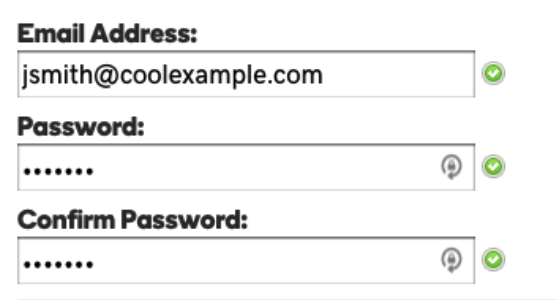

0 Comments